
- Android Basics
- Android - Home
- Android - Overview
- Android - Environment Setup
- Android - Architecture
- Android - Application Components
- Android - Hello World Example
- Android - Resources
- Android - Activities
- Android - Services
- Android - Broadcast Receivers
- Android - Content Providers
- Android - Fragments
- Android - Intents/Filters
- Android - User Interface
- Android - UI Layouts
- Android - UI Controls
- Android - Event Handling
- Android - Styles and Themes
- Android - Custom Components
- Android Advanced Concepts
- Android - Drag and Drop
- Android - Notifications
- Location Based Services
- Android - Sending Email
- Android - Sending SMS
- Android - Phone Calls
- Publishing Android Application
- Android Useful Examples
- Android - Alert Dialoges
- Android - Animations
- Android - Audio Capture
- Android - AudioManager
- Android - Auto Complete
- Android - Best Practices
- Android - Bluetooth
- Android - Camera
- Android - Clipboard
- Android - Custom Fonts
- Android - Data Backup
- Android - Developer Tools
- Android - Emulator
- Android - Facebook Integration
- Android - Gestures
- Android - Google Maps
- Android - Image Effects
- Android - ImageSwitcher
- Android - Internal Storage
- Android - JetPlayer
- Android - JSON Parser
- Android - Linkedin Integration
- Android - Loading Spinner
- Android - Localization
- Android - Login Screen
- Android - MediaPlayer
- Android - Multitouch
- Android - Navigation
- Android - Network Connection
- Android - NFC Guide
- Android - PHP/MySQL
- Android - Progress Circle
- Android - ProgressBar
- Android - Push Notification
- Android - RenderScript
- Android - RSS Reader
- Android - Screen Cast
- Android - SDK Manager
- Android - Sensors
- Android - Session Management
- Android - Shared Preferences
- Android - SIP Protocol
- Android - Spelling Checker
- Android - SQLite Database
- Android - Support Library
- Android - Testing
- Android - Text to Speech
- Android - TextureView
- Android - Twitter Integration
- Android - UI Design
- Android - UI Patterns
- Android - UI Testing
- Android - WebView Layout
- Android - Wi-Fi
- Android - Widgets
- Android - XML Parsers
- Android Useful Resources
- Android - Questions and Answers
- Android - Useful Resources
- Android - Discussion
- Selected Reading
- UPSC IAS Exams Notes
- Developer's Best Practices
- Questions and Answers
- Effective Resume Writing
- HR Interview Questions
- Computer Glossary
- Who is Who
Android Online Quiz
Following quiz provides Multiple Choice Questions (MCQs) related to Android. You will have to read all the given answers and click over the correct answer. If you are not sure about the answer then you can check the answer using Show Answer button. You can use Next Quiz button to check new set of questions in the quiz.
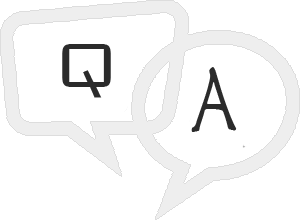
Q 1 - What is Android?
Answer : A
Explanation
Android is a stack of software applications for mobile devices, which includes an operating system, middleware applications, and some key applications. It executes within own process and own instance of Dalvik Virtual Machine. DVM executes byte code and later transforms into .dex format files.
Q 2 - What is the difference between margin and padding in android layout?
A - Margin is specifying the extra space left on all four sides in layout
B - Padding is used to offset the content of a view by specific px or dp
Answer : C
Explanation
Margin specifies the space left on four sides in the layout and padding specifies the exact position where the element going to be taking place in the layout.
Q 3 -What are the return values of onStartCommand() in android services?
Answer : D
Explanation
START_STICKY − If android stops services forcefully, using with START_STICKY, it can be restarted automatically without the user interaction.
START_NOT_STICKY − If android stops services forcefully, it will not restart services till user start services.
START_REDELIVER_INTENT − If android stops services forcefully, it will restart services by re-sending an intent.
Answer : C
Explanation
The task is a collaboration of applications. It contains one or more applications in it
Q 5 - What is singleton class in android?
Answer : A
Explanation
There is only an object which can be accessed by all other class.
Q 6 -What is LastKnownLocation in android?
A - To find the last location of a phone
B - To find known location of a phone
Answer : C
To find the last known location of a phone we need to use LastKnownLocation, the syntax is as shown below.
Location location = LocationServices.FusedLocationApi.getLastLocation(mGoogleApiClient);
Q 7 - How to fix crash using log cat in android?
B - log cat contains the exception name along with the line number
Answer : B
Using with log cat, we can find the exception, which has occurred along with the line number. Using of line number, we can find the errors.
Q 8 - What are the JSON elements in android?
Answer : D
Json elements are Number, string, boolean, null, array, and object
Q 9 - What are commands needed to create APK in android?
A - No need to write any commands
B - Create apk_android in command line
Answer : C
Using with Javac, we can compile Java files
Use dx tool to convert all Java class files to single dex file
Use AAPT tool to create apk file
Sign the apk file by using jar signer
Zipalign of signed apk
Q 10 - What is a thread in android?
Answer : D
The concurrent executable unit is called a thread. It's performs some background functionalities with services.
