
- Hibernate Tutorial
- Hibernate - Home
- ORM - Overview
- Hibernate - Overview
- Hibernate - Architecture
- Hibernate - Environment
- Hibernate - Configuration
- Hibernate - Sessions
- Hibernate - Persistent Class
- Hibernate - Mapping Files
- Hibernate - Mapping Types
- Hibernate - Examples
- Hibernate - O/R Mappings
- Hibernate - Annotations
- Hibernate - Query Language
- Hibernate - Criteria Queries
- Hibernate - Native SQL
- Hibernate - Caching
- Hibernate - Batch Processing
- Hibernate - Interceptors
- Hibernate Useful Resources
- Hibernate - Questions and Answers
- Hibernate - Quick Guide
- Hibernate - Useful Resources
- Hibernate - Discussion
- Selected Reading
- UPSC IAS Exams Notes
- Developer's Best Practices
- Questions and Answers
- Effective Resume Writing
- HR Interview Questions
- Computer Glossary
- Who is Who
Hibernate - Environment
This chapter explains how to install Hibernate and other associated packages to prepare an environment for the Hibernate applications. We will work with MySQL database to experiment with Hibernate examples, so make sure you already have a setup for MySQL database. For more detail on MySQL, you can check our MySQL Tutorial.
Downloading Hibernate
It is assumed that you already have the latest version of Java installed on your system. Following are the simple steps to download and install Hibernate on your system −
Make a choice whether you want to install Hibernate on Windows, or Unix and then proceed to the next step to download .zip file for windows and .tz file for Unix.
Download the latest version of Hibernate from http://www.hibernate.org/downloads.
At the time of writing this tutorial, I downloaded hibernate-distribution3.6.4.Final and when you unzip the downloaded file, it will give you directory structure as shown in the following image
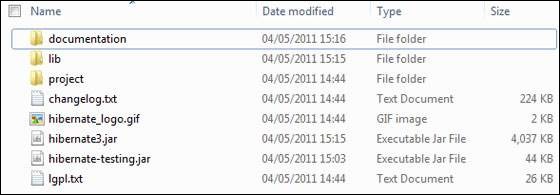
Installing Hibernate
Once you downloaded and unzipped the latest version of the Hibernate Installation file, you need to perform following two simple steps. Make sure you are setting your CLASSPATH variable properly otherwise you will face problem while compiling your application.
Now, copy all the library files from /lib into your CLASSPATH, and change your classpath variable to include all the JARs −
Finally, copy hibernate3.jar file into your CLASSPATH. This file lies in the root directory of the installation and is the primary JAR that Hibernate needs to do its work.
Hibernate Prerequisites
Following is the list of the packages/libraries required by Hibernate and you should install them before starting with Hibernate. To install these packages, you will have to copy library files from /lib into your CLASSPATH, and change your CLASSPATH variable accordingly.
| Sr.No. | Packages/Libraries |
|---|---|
| 1 | dom4j XML parsing www.dom4j.org/ |
| 2 | Xalan XSLT Processor https://xml.apache.org/xalan-j/ |
| 3 | Xerces The Xerces Java Parser https://xml.apache.org/xerces-j/ |
| 4 | cglib Appropriate changes to Java classes at runtime http://cglib.sourceforge.net/ |
| 5 | log4j Logging Faremwork https://logging.apache.org/log4j |
| 6 | Commons Logging, Email etc. https://jakarta.apache.org/commons |
| 7 | SLF4J Logging Facade for Java https://www.slf4j.org |