
- HTML5 Tutorial
- HTML5 - Home
- HTML5 - Overview
- HTML5 - Syntax
- HTML5 - Attributes
- HTML5 - Events
- HTML5 - Web Forms 2.0
- HTML5 - SVG
- HTML5 - MathML
- HTML5 - Web Storage
- HTML5 - Web SQL Database
- HTML5 - Server-Sent Events
- HTML5 - WebSocket
- HTML5 - Canvas
- HTML5 - Audio & Video
- HTML5 - Geolocation
- HTML5 - Microdata
- HTML5 - Drag & drop
- HTML5 - Web Workers
- HTML5 - IndexedDB
- HTML5 - Web Messaging
- HTML5 - Web CORS
- HTML5 - Web RTC
- HTML5 Demo
- HTML5 - Web Storage
- HTML5 - Server Sent Events
- HTML5 - Canvas
- HTML5 - Audio Players
- HTML5 - Video Players
- HTML5 - Geo-Location
- HTML5 - Drag and Drop
- HTML5 - Web Worker
- HTML5 - Web slide Desk
- HTML5 Tools
- HTML5 - SVG Generator
- HTML5 - MathML
- HTML5 - Velocity Draw
- HTML5 - QR Code
- HTML5 - Validator.nu Validation
- HTML5 - Modernizr
- HTML5 - Validation
- HTML5 - Online Editor
- HTML5 - Color Code Builder
- HTML5 Useful References
- HTML5 - Quick Guide
- HTML5 - Color Names
- HTML5 - Fonts Reference
- HTML5 - URL Encoding
- HTML5 - Entities
- HTML5 - Char Encodings
- HTML5 Tag Reference
- HTML5 - Question and Answers
- HTML5 - Tags Reference
- HTML5 - Deprecated Tags
- HTML5 - New Tags
- HTML5 Resources
- HTML5 - Useful Resources
- HTML5 - Discussion
- Selected Reading
- UPSC IAS Exams Notes
- Developer's Best Practices
- Questions and Answers
- Effective Resume Writing
- HR Interview Questions
- Computer Glossary
- Who is Who
HTML5 Online Quiz
Following quiz provides Multiple Choice Questions (MCQs) related to HTML5 Framework. You will have to read all the given answers and click over the correct answer. If you are not sure about the answer then you can check the answer using Show Answer button. You can use Next Quiz button to check new set of questions in the quiz.
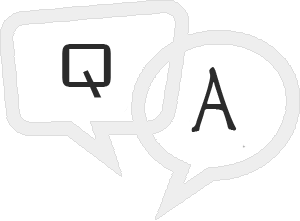
Q 1 - Which of the following tag represents an independent piece of content of a document in HTML5?
Answer : B
Explanation
'article' tag represents an independent piece of content of a document, such as a blog entry or newspaper article.
Q 2 - Which of the following is correct about Web form 2.0 in HTML5?
A - Web Forms 2.0 is an extension to the forms features found in HTML4.
B - Form elements and attributes in HTML5 provide a greater degree of semantic mark-up than HTML4.
Answer : D
Explanation
All of the above options are correct.
Q 3 - Which of the following input control represents a date consisting of a year and a month encoded according to ISO 8601 in Web Form 2.0?
Answer : D
Explanation
'month' input control represents a date consisting of a year and a month encoded according to ISO 8601.
Q 4 - Which of the following tag automatically focus one particular form field in HTML5?
Answer : C
Explanation
This is a simple one-step pattern, easily programmed in JavaScript at the time of document load, automatically focus one particular form field.
Q 5 - Which of the following is correct about Server Side Events(SSE) in HTML5?
A - Using SSE you can push DOM events continously from your web server to the visitor's browser.
C - Server-sent events standardizes how we stream data from the server to the client.
Answer : D
Explanation
All of the above options are correct.
Q 6 - Which of the following is true about 'canvas' tag in HTML5?
A - HTML5 element <canvas> gives you an easy and powerful way to draw graphics using JavaScript.
Answer : C
Explanation
Both of the above options are correct.
Q 7 - Which of the following attribute triggers an abort event?
Answer : B
Explanation
onabort − Triggers an abort event.
Q 8 - Which of the following attribute triggers event when media can be played to the end, without stopping for buffering?
Answer : D
Explanation
oncanplaythrough − Triggers event when media can be played to the end, without stopping for buffering.
Q 9 - Which of the following attribute triggers event when an element is being dragged over a valid drop target?
Answer : C
Explanation
ondragover − Triggers event when an element is being dragged over a valid drop target.
Q 10 - Which of the following attribute triggers event when an element gets user input?
Answer : B
Explanation
oninput − Triggers event when an element gets user input.