
- Electron Tutorial
- Electron - Home
- Electron - Overview
- Electron - Installation
- How Electron Works?
- Electron - Hello World
- Electron - Building UIs
- Electron - File Handling
- Electron - Native Node Libraries
- Inter Process Communication(IPC)
- Electron - System Dialogs
- Electron - Menus
- Electron - System Tray
- Electron - Notifications
- Electron - Webview
- Electron - Audio & Video Capturing
- Electron - Defining Shortcuts
- Electron - Environment Variables
- Electron - Debugging
- Electron - Packaging Apps
- Electron - Resources
- Electron Useful Resources
- Electron - Quick Guide
- Electron - Useful Resources
- Electron - Discussion
- Selected Reading
- UPSC IAS Exams Notes
- Developer's Best Practices
- Questions and Answers
- Effective Resume Writing
- HR Interview Questions
- Computer Glossary
- Who is Who
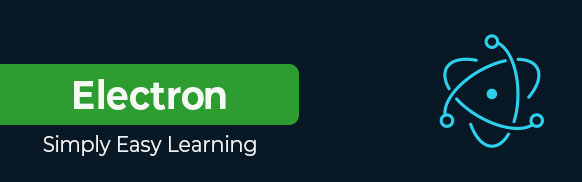
Electron Tutorial
Electron is an open source library developed by GitHub for building cross-platform desktop applications with HTML, CSS, and JavaScript. Electron accomplishes this by combining Chromium and Node.js into a single runtime and apps can be packaged for Mac, Windows, and Linux.
Audience
This tutorial is designed for those learners who aspire to build cross-platform Desktop apps for Linux, Windows and MacOS.
Prerequisites
Before proceeding with this tutorial, you should have a basic understanding of Javascript(ES6) and HTML. You also need to know about a few native Node.js APIs such as file handling, processes, etc.
Advertisements