
- TypeScript Tutorial
- TypeScript - Home
- TypeScript - Overview
- TypeScript - Environment Setup
- TypeScript - Basic Syntax
- TypeScript - Types
- TypeScript - Variables
- TypeScript - Operators
- TypeScript - Decision Making
- TypeScript - Loops
- TypeScript - Functions
- TypeScript - Numbers
- TypeScript - Strings
- TypeScript - Arrays
- TypeScript - Tuples
- TypeScript - Union
- TypeScript - Interfaces
- TypeScript - Classes
- TypeScript - Objects
- TypeScript - Namespaces
- TypeScript - Modules
- TypeScript - Ambients
- TypeScript Useful Resources
- TypeScript - Quick Guide
- TypeScript - Useful Resources
- TypeScript - Discussion
- Selected Reading
- UPSC IAS Exams Notes
- Developer's Best Practices
- Questions and Answers
- Effective Resume Writing
- HR Interview Questions
- Computer Glossary
- Who is Who
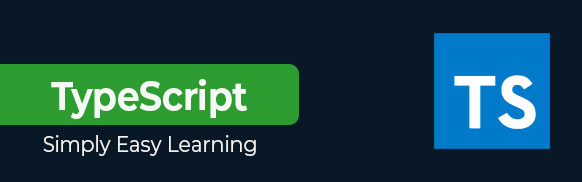
TypeScript Tutorial
TypeScript lets you write JavaScript the way you really want to. TypeScript is a typed superset of JavaScript that compiles to plain JavaScript. TypeScript is pure object oriented with classes, interfaces and statically typed like C# or Java. The popular JavaScript framework Angular 2.0 is written in TypeScript. Mastering TypeScript can help programmers to write object-oriented programs and have them compiled to JavaScript, both on server side and client side.
Audience
Programmers coming from Object Oriented world will find it easy to use TypeScript. With the knowledge of TypeScript, they can build web applications much faster, as TypeScript has good tooling support.
Prerequisites
As a reader of this tutorial, you should have a good understanding of OOP concepts and basic JavaScript, to make the most of this tutorial.
Compile/Execute TypeScript Programs
We have provided Typescript Online Compiler which helps you to Edit and Execute the code directly from your browser. Try to click the icon  to run the following Typescript code to print conventional "Hello, World!".
to run the following Typescript code to print conventional "Hello, World!".
Try to change the value of string variable and run it again to verify the result.
var message:string = "Hello World" console.log(message)
On compiling, it will generate following JavaScript code.
//Generated by typescript 1.8.10 var message = "Hello World"; console.log(message);