
- Vim Tutorial
- Vim - Home
- Vim - Introduction
- Vim - Installation & Configuration
- Vim - It’s friends
- Vim - Getting familiar
- Vim - Getting help
- Vim - Editing
- Vim - Navigating
- Vim - Revisiting Editing
- Vim - Searching
- Vim - Working With Multiple Things
- Vim - Markers
- Vim - Macros
- Vim - Registers
- Vim - Folding
- Vim - Diff
- Vim - Plug-ins
- Vim - Using Vim as IDE
- Vim - Remote File Editing
- Vim - Tips & Tricks
- Vim - Personalization
- Vim - Conclusion
- Vim Useful Resources
- Vim - Quick Guide
- Vim - Useful Resources
- Vim - Discussion
- Selected Reading
- UPSC IAS Exams Notes
- Developer's Best Practices
- Questions and Answers
- Effective Resume Writing
- HR Interview Questions
- Computer Glossary
- Who is Who
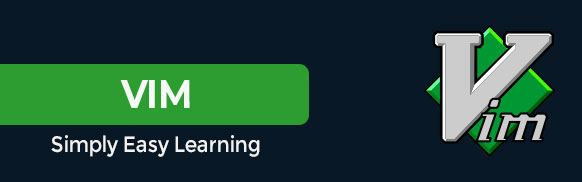
Vim Tutorial
VIM proved (henceforth referred to as Vim) editor is one of the popular text editors. It is clone of Vi editor and written by Bram Moolenaar. It is cross platform editor and available on most popular platforms like Windows, Linux, Mac and other UNIX variants. It is command-centric editor, so beginners might find it difficult to work with it. But once you master it, you can solve many complex text-related tasks with few Vim commands. After completing this tutorial, readers should be able to use Vim fluently.
Audience
This tutorial is targeted for both beginners and intermediate users. After completing this tutorial, beginners will be able to use Vim effectively whereas intermediate users will take their knowledge to the next level.
Prerequisites
This tutorial assumes that reader has basic knowledge of computer system. Additionally, reader should be able to install, uninstall and configure software packages on given system.
Conventions
Following conventions are followed in entire tutorial −
$ command execute this command in terminal as a non-root user 10j execute this command in Vim’s command mode :set nu execute this command in Vim’s command line mode