
- Digital Image Processing
- DIP - Home
- DIP - Image Processing Introduction
- DIP - Signal and System Introduction
- DIP - History of Photography
- DIP - Applications and Usage
- DIP - Concept of Dimensions
- DIP - Image Formation on Camera
- DIP - Camera Mechanism
- DIP - Concept of Pixel
- DIP - Perspective Transformation
- DIP - Concept of Bits Per Pixel
- DIP - Types of Images
- DIP - Color Codes Conversion
- DIP - Grayscale to RGB Conversion
- DIP - Concept of Sampling
- DIP - Pixel Resolution
- DIP - Concept of Zooming
- DIP - Zooming methods
- DIP - Spatial Resolution
- DIP - Pixels Dots and Lines per inch
- DIP - Gray Level Resolution
- DIP - Concept of Quantization
- DIP - ISO Preference curves
- DIP - Concept of Dithering
- DIP - Histograms Introduction
- DIP - Brightness and Contrast
- DIP - Image Transformations
- DIP - Histogram Sliding
- DIP - Histogram Stretching
- DIP - Introduction to Probability
- DIP - Histogram Equalization
- DIP - Gray Level Transformations
- DIP - Concept of convolution
- DIP - Concept of Masks
- DIP - Concept of Blurring
- DIP - Concept of Edge Detection
- DIP - Prewitt Operator
- DIP - Sobel operator
- DIP - Robinson Compass Mask
- DIP - Krisch Compass Mask
- DIP - Laplacian Operator
- DIP - Frequency Domain Analysis
- DIP - Fourier series and Transform
- DIP - Convolution theorm
- DIP - High Pass vs Low Pass Filters
- DIP - Introduction to Color Spaces
- DIP - JPEG compression
- DIP - Optical Character Recognition
- DIP - Computer Vision and Graphics
- DIP Useful Resources
- DIP - Quick Guide
- DIP - Useful Resources
- DIP - Discussion
- Selected Reading
- UPSC IAS Exams Notes
- Developer's Best Practices
- Questions and Answers
- Effective Resume Writing
- HR Interview Questions
- Computer Glossary
- Who is Who
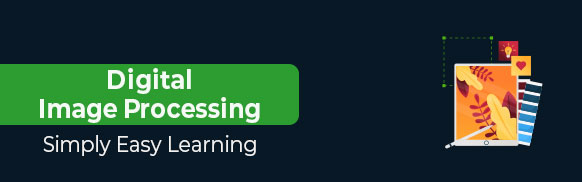
Digital Image Processing
Digital image processing deals with manipulation of digital images through a digital computer. It is a subfield of signals and systems but focus particularly on images. DIP focuses on developing a computer system that is able to perform processing on an image. The input of that system is a digital image and the system process that image using efficient algorithms, and gives an image as an output. The most common example is Adobe Photoshop. It is one of the widely used application for processing digital images.
How it works.
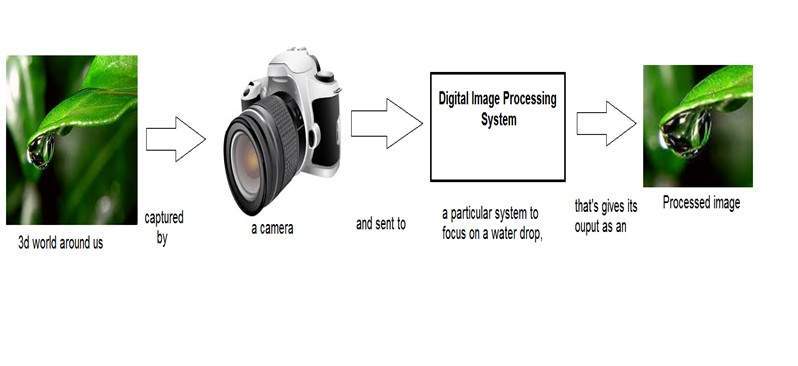
In the above figure, an image has been captured by a camera and has been sent to a digital system to remove all the other details, and just focus on the water drop by zooming it in such a way that the quality of the image remains the same.
Audience
This tutorial gives you the knowledge of widely used methods and procedures for interpreting digital images for image enhancement and restoration and performing operations on images such as (blurring , zooming , sharpening , edge detection , e.t.c). It also focuses on the understanding of how the human vision works. How do human eye visualize so many things , and how do brain interpret those images? The tutorial also covers some of the important concepts of signals and systems such as (Sampling , Quantization , Convolution , Frequency domain analysis e.t.c).
Prerequisites
Signals and systems
Since DIP is a subfield of signals and systems , so it would be good if you already have some knowledge about signals and systems , but it is not necessary. But you must have some basic concepts of digital electronics.
Calculus and probability
Basic understanding of calculus , probability and differential equations is also required for better understanding.
Basic programming skills
Other than this, it requires some of the basic programming skills on any of the popular languages such as C++ , Java , or MATLAB.