
- SAP BO Analysis Tutorial
- SAP BO Analysis - Home
- SAP BO Analysis - Overview
- SAP BO Analysis - User Interface
- Create a Workspace
- SAP BO Analysis - Analyses
- SAP BO Analysis - Crosstabs
- SAP BO Analysis - Charts
- Chart Types & Styles
- Sub Analysis
- SAP BO Analysis - Using Filters
- SAP BO Analysis - Sorting
- Conditional Formatting
- SAP BO Analysis - Calculations
- SAP BO Analysis - Aggregations
- SAP BO Analysis - Hierarchies
- SAP BO Analysis - Sheets
- Sharing Workspaces
- SAP BO Analysis - Export Options
- Connecting to SAP BW
- SAP BO Analysis Useful Resources
- SAP BO Analysis - Quick Guide
- SAP BO Analysis - Useful Resources
- SAP BO Analysis - Discussion
- Selected Reading
- UPSC IAS Exams Notes
- Developer's Best Practices
- Questions and Answers
- Effective Resume Writing
- HR Interview Questions
- Computer Glossary
- Who is Who
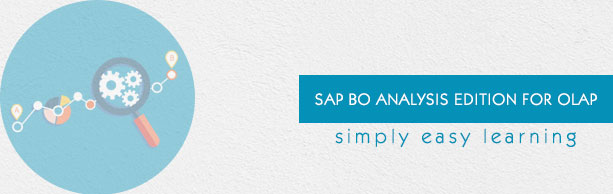
SAP BO Analysis Edition For OLAP Tutorial
Analysis Edition for OLAP, the business intelligence reporting tool, is a part of SAP BusinessObjects product suite. This is a handy tool for business users for analytical and ad hoc reporting. Using this tool, business users can create basic, medium, and complex reports from transactional data available in OLAP data sources such as SAP BW and HANA to meet the business requirements. This tutorial explains the key concepts of SAP BO Analysis Edition for OLAP.
Audience
This tutorial is designed for all those readers who want to learn the basics of SAP BO Analysis Edition for OLAP and implement it to analyze data with the help of this tool.
Prerequisites
You need to have the required skills to unearth relevant data and analyze it in order to create professional Business Intelligence reports. You should have a basic understanding about OLAP data sources such as SAP Business Warehouse, HANA Modeling views, etc.