
- Robot Framework Tutorial
- Robot Framework - Home
- Robot Framework - Overview
- Environment Setup
- Unix and Linux Installation
- Introduction to Ride
- First Test Case Using Ride
- Writing and Executing Test Cases
- Keyword and Data Driven Test Cases
- Working With Browsers Using Selenium Library
- Working With Textbox
- Working With Radio Button
- Working With Checkbox
- Working With Dropdown
- Working With Keywords
- Working With Variables
- Working With Command Line
- Working With Setup And Teardown
- Working with Built-In Library
- Working With External Database libraries
- Testing Login Page Using Robot Framework
- Robot Framework Useful Resources
- Robot Framework - Quick Guide
- Robot Framework - Useful Resources
- Robot Framework - Discussion
- Selected Reading
- UPSC IAS Exams Notes
- Developer's Best Practices
- Questions and Answers
- Effective Resume Writing
- HR Interview Questions
- Computer Glossary
- Who is Who
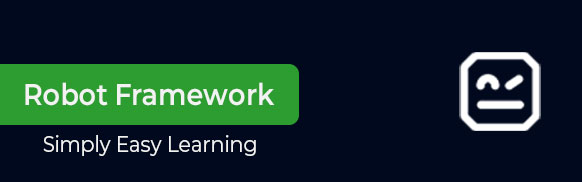
Robot Framework Tutorial
Robot Framework is an open source test automation framework for acceptance testing and acceptance test-driven development. It follows different test case styles – keyword-driven, behaviour-driven and data-driven for writing test cases. This feature makes it very easy to understand. Test cases are written using keyword style in a tabular format. Robot Framework provides good support for external libraries, tools that are open source and can be used for automation. The most popular library used with Robot Framework is Selenium Library used for web development & UI testing.
Audience
This tutorial is designed for software programmers/testers, who want to learn the basics of Robot Framework automation testing in simple and easy ways. This tutorial will give you enough understanding on various functionalities of Robot Framework with suitable examples.
Prerequisites
Before proceeding with this tutorial, you should have a basic understanding of testing concepts.