
- Microsoft Visio Tutorial
- Microsoft Visio Resources
- Microsoft Visio - Quick Guide
- Microsoft Visio - Useful Resources
- Microsoft Visio - Discussion
- Selected Reading
- UPSC IAS Exams Notes
- Developer's Best Practices
- Questions and Answers
- Effective Resume Writing
- HR Interview Questions
- Computer Glossary
- Who is Who
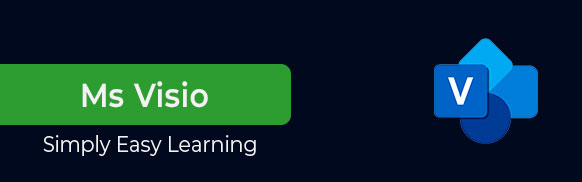
Microsoft Visio Tutorial
Microsoft Visio is a diagramming tool that allows you to create diagrams (ranging from simple to complex), which aid in data visualization and process modelling. Visio also helps to create detailed org charts, floor plans, pivot diagrams, etc. This tutorial will help you understand the basics of the program and how you can use it to create informative diagrams for home or enterprise use.
Audience
Microsoft Visio is an enterprise class software that is used by professionals to create diagrams of varying complexities – from networking diagrams to floor plans, and even org charts and timelines. However, Visio is also gaining traction among home users for planning their home layouts or simple layout plans.
This tutorial caters to both enterprise and home users with varying levels of experience, who plan to integrate Visio into their workflow.
Prerequisites
You should be comfortable navigating your way around the Windows OS (Windows 7 or later). Visio is not available for the Mac. Visio Pro can be included as part of the Office 365 suite or purchased standalone in Standard and Professional versions.
A Microsoft account is required to utilize some of the online features of Visio. Enterprise subscribers to Office 365 can also use Visio Online, which is an online viewer for Visio files stored in OneDrive for Business or SharePoint Online. Visio Online allows you to view, share, and collaborate with Visio diagrams created in Visio 2013 or 2016.