
- Intellij Idea Tutorial
- Intellij Idea - Home
- Intellij Idea - Introduction
- Installation and Configuration
- Intellij Idea − Getting Familiar
- Create First Java Project
- Intellij Idea − Deep Dive
- Intellij Idea − Deep Dive into Editor
- Intellij Idea − Code Refactoring
- Intellij Idea − Running Projects
- Intellij Idea − Build Tools
- Intellij Idea − Unit Testing
- Intellij Idea − Debugging
- Intellij Idea − Profiling
- Intellij Idea − Version Control
- Intellij Idea − Databases
- Migrating from NetBeans
- Intellij Idea − Migrating from Eclipse
- Intellij Idea Resources
- Intellij Idea - Quick Guide
- Intellij Idea - Useful Resources
- Intellij Idea - Discussion
- Selected Reading
- UPSC IAS Exams Notes
- Developer's Best Practices
- Questions and Answers
- Effective Resume Writing
- HR Interview Questions
- Computer Glossary
- Who is Who
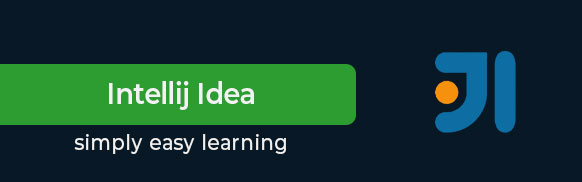
Intellij Idea Tutorial
IntelliJ IDEA (hereafter referred as IntelliJ) is one of the most powerful and popular Integrated Development Environments (IDE) for Java. It was developed and is maintained by JetBrains, and is available in community and ultimate edition. This feature-rich IDE enables rapid development and helps in improving code quality. This tutorial starts with a basic introduction and slowly dives deep into the advanced features. The tutorial is divided into 2 parts: beginners can start from the first 4 chapters. Others can skip over directly to Chapter-5.
Audience
This tutorial is targeted for first-time learners, as well as moderate users of IntelliJ. Beginners will get a fair understanding about IntelliJ and its functioning, and others will be able to take their knowledge on this subject to the next level.
Prerequisites
This tutorial requires that the readers have some preliminary knowledge of the software development process, along with Java programming language. In the later sections of this tutorial, we will discuss integration with build tools, unit testing frameworks, debugger, profiling, version control system and database. It is assumed that the required tools are installed and configured on system and reader is familiar with those tools.