
- Java & MongoDB Tutorial
- Java & MongoDB - Home
- Java & MongoDB - Overview
- Java & MongoDB - Environment Setup
- Java & MongoDB Examples
- Java & MongoDB - Connect Database
- Java & MongoDB - Show Databases
- Java & MongoDB - Drop Database
- Java & MongoDB - Create Collection
- Java & MongoDB - Drop Collection
- Java & MongoDB - Display Collections
- Java & MongoDB - Insert Document
- Java & MongoDB - Select Document
- Java & MongoDB - Update Document
- Java & MongoDB - Delete Document
- Java & MongoDB - Embedded Documents
- Java & MongoDB - Referenced Documents
- Java & MongoDB - Limiting Records
- Java & MongoDB - Sorting Records
- Java & MongoDB Useful Resources
- Java & MongoDB - Quick Guide
- Java & MongoDB - Useful Resources
- Java & MongoDB - Discussion
- Selected Reading
- UPSC IAS Exams Notes
- Developer's Best Practices
- Questions and Answers
- Effective Resume Writing
- HR Interview Questions
- Computer Glossary
- Who is Who
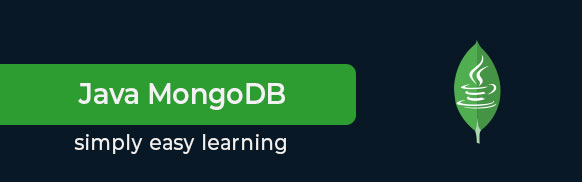
Java & MongoDB Tutorial
Java based application can connect to MongoDB using Java MongoDB Driver. Java MongoDB Driver works with Java on a variety of platforms, such as Windows, Mac OS, and the various versions of UNIX.
Audience
This tutorial is designed for Java programmers who would like to understand the MongoDB driver to connect to MongoDB in detail along with its architecture and actual usage.
Prerequisites
Before proceeding with this tutorial, you should have a good understanding of Java programming language. As you are going to deal with MongoDB database, you should have prior exposure to NoSQL and Database concepts.
Advertisements