
- iOS Tutorial
- iOS - Home
- iOS - Getting Started
- iOS - Environment Setup
- iOS - Objective-C Basics
- iOS - First iPhone Application
- iOS - Actions and Outlets
- iOS - Delegates
- iOS - UI Elements
- iOS - Accelerometer
- iOS - Universal Applications
- iOS - Camera Management
- iOS - Location Handling
- iOS - SQLite Database
- iOS - Sending Email
- iOS - Audio & Video
- iOS - File Handling
- iOS - Accessing Maps
- iOS - In-App Purchase
- iOS - iAd Integration
- iOS - GameKit
- iOS - Storyboards
- iOS - Auto Layouts
- iOS - Twitter & Facebook
- iOS - Memory Management
- iOS - Application Debugging
- iOS Useful Resources
- iOS - Quick Guide
- iOS - Useful Resources
- iOS - Discussion
- Selected Reading
- UPSC IAS Exams Notes
- Developer's Best Practices
- Questions and Answers
- Effective Resume Writing
- HR Interview Questions
- Computer Glossary
- Who is Who
iOS - SQLite Database
SQLite can be used in iOS for handling data. It uses sqlite queries, which makes it easier for those who know SQL.
Steps Involved
Step 1 − Create a simple View based application.
Step 2 − Select your project file, then select targets and then add libsqlite3.dylib library in choose frameworks.
Step 3 − Create a new file by selecting File→ New → File... → select Objective C class and click next.
Step 4 − Name the class as DBManager with "sub class of" as NSObject.
Step 5 − Select create.
Step 6 − Update DBManager.h as follows −
#import <Foundation/Foundation.h>
#import <sqlite3.h>
@interface DBManager : NSObject {
NSString *databasePath;
}
+(DBManager*)getSharedInstance;
-(BOOL)createDB;
-(BOOL) saveData:(NSString*)registerNumber name:(NSString*)name
department:(NSString*)department year:(NSString*)year;
-(NSArray*) findByRegisterNumber:(NSString*)registerNumber;
@end
Step 7 − Update DBManager.m as follows −
#import "DBManager.h"
static DBManager *sharedInstance = nil;
static sqlite3 *database = nil;
static sqlite3_stmt *statement = nil;
@implementation DBManager
+(DBManager*)getSharedInstance {
if (!sharedInstance) {
sharedInstance = [[super allocWithZone:NULL]init];
[sharedInstance createDB];
}
return sharedInstance;
}
-(BOOL)createDB {
NSString *docsDir;
NSArray *dirPaths;
// Get the documents directory
dirPaths = NSSearchPathForDirectoriesInDomains
(NSDocumentDirectory, NSUserDomainMask, YES);
docsDir = dirPaths[0];
// Build the path to the database file
databasePath = [[NSString alloc] initWithString:
[docsDir stringByAppendingPathComponent: @"student.db"]];
BOOL isSuccess = YES;
NSFileManager *filemgr = [NSFileManager defaultManager];
if ([filemgr fileExistsAtPath: databasePath ] == NO) {
const char *dbpath = [databasePath UTF8String];
if (sqlite3_open(dbpath, &database) == SQLITE_OK) {
char *errMsg;
const char *sql_stmt =
"create table if not exists studentsDetail (regno integer
primary key, name text, department text, year text)";
if (sqlite3_exec(database, sql_stmt, NULL, NULL, &errMsg) != SQLITE_OK) {
isSuccess = NO;
NSLog(@"Failed to create table");
}
sqlite3_close(database);
return isSuccess;
} else {
isSuccess = NO;
NSLog(@"Failed to open/create database");
}
}
return isSuccess;
}
- (BOOL) saveData:(NSString*)registerNumber name:(NSString*)name
department:(NSString*)department year:(NSString*)year; {
const char *dbpath = [databasePath UTF8String];
if (sqlite3_open(dbpath, &database) == SQLITE_OK) {
NSString *insertSQL = [NSString stringWithFormat:@"insert into
studentsDetail (regno,name, department, year) values
(\"%d\",\"%@\", \"%@\", \"%@\")",[registerNumber integerValue],
name, department, year];
const char *insert_stmt = [insertSQL UTF8String];
sqlite3_prepare_v2(database, insert_stmt,-1, &statement, NULL);
if (sqlite3_step(statement) == SQLITE_DONE) {
return YES;
} else {
return NO;
}
sqlite3_reset(statement);
}
return NO;
}
- (NSArray*) findByRegisterNumber:(NSString*)registerNumber {
const char *dbpath = [databasePath UTF8String];
if (sqlite3_open(dbpath, &database) == SQLITE_OK) {
NSString *querySQL = [NSString stringWithFormat:
@"select name, department, year from studentsDetail where
regno=\"%@\"",registerNumber];
const char *query_stmt = [querySQL UTF8String];
NSMutableArray *resultArray = [[NSMutableArray alloc]init];
if (sqlite3_prepare_v2(database, query_stmt, -1, &statement, NULL) == SQLITE_OK) {
if (sqlite3_step(statement) == SQLITE_ROW) {
NSString *name = [[NSString alloc] initWithUTF8String:
(const char *) sqlite3_column_text(statement, 0)];
[resultArray addObject:name];
NSString *department = [[NSString alloc] initWithUTF8String:
(const char *) sqlite3_column_text(statement, 1)];
[resultArray addObject:department];
NSString *year = [[NSString alloc]initWithUTF8String:
(const char *) sqlite3_column_text(statement, 2)];
[resultArray addObject:year];
return resultArray;
} else {
NSLog(@"Not found");
return nil;
}
sqlite3_reset(statement);
}
}
return nil;
}
Step 8 − Update ViewController.xib file as follows −
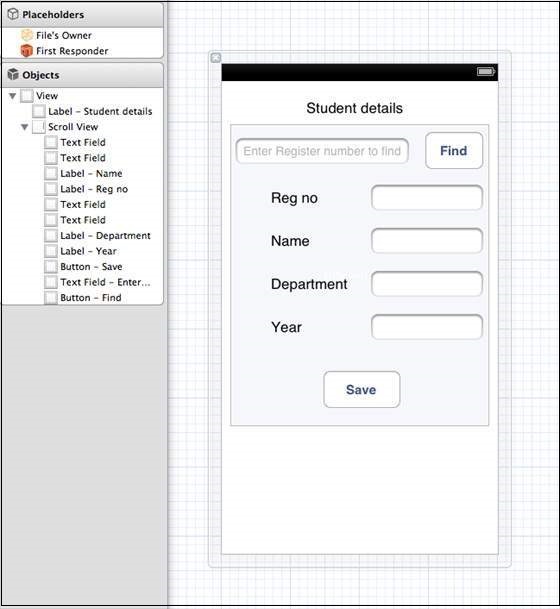
Step 9 − Create IBOutlets for the above text fields.
Step 10 − Create IBAction for the above buttons.
Step 11 − Update ViewController.h as follows −
#import <UIKit/UIKit.h>
#import "DBManager.h"
@interface ViewController : UIViewController<UITextFieldDelegate> {
IBOutlet UITextField *regNoTextField;
IBOutlet UITextField *nameTextField;
IBOutlet UITextField *departmentTextField;
IBOutlet UITextField *yearTextField;
IBOutlet UITextField *findByRegisterNumberTextField;
IBOutlet UIScrollView *myScrollView;
}
-(IBAction)saveData:(id)sender;
-(IBAction)findData:(id)sender;
@end
Step 12 − Update ViewController.m as follows −
#import "ViewController.h"
@interface ViewController ()
@end
@implementation ViewController
- (id)initWithNibName:(NSString *)nibNameOrNil bundle:(NSBundle *)
nibBundleOrNil {
self = [super initWithNibName:nibNameOrNil bundle:nibBundleOrNil];
if (self) {
// Custom initialization
}
return self;
}
- (void)viewDidLoad {
[super viewDidLoad];
// Do any additional setup after loading the view from its nib.
}
- (void)didReceiveMemoryWarning {
[super didReceiveMemoryWarning];
// Dispose of any resources that can be recreated.
}
-(IBAction)saveData:(id)sender {
BOOL success = NO;
NSString *alertString = @"Data Insertion failed";
if (regNoTextField.text.length>0 &&nameTextField.text.length>0 &&
departmentTextField.text.length>0 &&yearTextField.text.length>0 ) {
success = [[DBManager getSharedInstance]saveData:
regNoTextField.text name:nameTextField.text department:
departmentTextField.text year:yearTextField.text];
} else {
alertString = @"Enter all fields";
}
if (success == NO) {
UIAlertView *alert = [[UIAlertView alloc]initWithTitle:
alertString message:nil
delegate:nil cancelButtonTitle:@"OK" otherButtonTitles:nil];
[alert show];
}
}
-(IBAction)findData:(id)sender {
NSArray *data = [[DBManager getSharedInstance]findByRegisterNumber:
findByRegisterNumberTextField.text];
if (data == nil) {
UIAlertView *alert = [[UIAlertView alloc]initWithTitle:
@"Data not found" message:nil delegate:nil cancelButtonTitle:
@"OK" otherButtonTitles:nil];
[alert show];
regNoTextField.text = @"";
nameTextField.text =@"";
departmentTextField.text = @"";
yearTextField.text =@"";
} else {
regNoTextField.text = findByRegisterNumberTextField.text;
nameTextField.text =[data objectAtIndex:0];
departmentTextField.text = [data objectAtIndex:1];
yearTextField.text =[data objectAtIndex:2];
}
}
#pragma mark - Text field delegate
-(void)textFieldDidBeginEditing:(UITextField *)textField {
[myScrollView setFrame:CGRectMake(10, 50, 300, 200)];
[myScrollView setContentSize:CGSizeMake(300, 350)];
}
-(void)textFieldDidEndEditing:(UITextField *)textField {
[myScrollView setFrame:CGRectMake(10, 50, 300, 350)];
}
-(BOOL) textFieldShouldReturn:(UITextField *)textField {
[textField resignFirstResponder];
return YES;
}
@end
Output
When we run the application, we'll get the following output where we can add and find the student details −
