
- PHP Tutorial
- PHP - Home
- PHP - Introduction
- PHP - Environment Setup
- PHP - Syntax Overview
- PHP - Variable Types
- PHP - Constants
- PHP - Operator Types
- PHP - Decision Making
- PHP - Loop Types
- PHP - Arrays
- PHP - Strings
- PHP - Web Concepts
- PHP - GET & POST
- PHP - File Inclusion
- PHP - Files & I/O
- PHP - Functions
- PHP - Cookies
- PHP - Sessions
- PHP - Sending Emails
- PHP - File Uploading
- PHP - Coding Standard
- Advanced PHP
- PHP - Predefined Variables
- PHP - Regular Expression
- PHP - Error Handling
- PHP - Bugs Debugging
- PHP - Date & Time
- PHP & MySQL
- PHP & AJAX
- PHP & XML
- PHP - Object Oriented
- PHP - For C Developers
- PHP - For PERL Developers
- PHP Form Examples
- PHP - Form Introduction
- PHP - Validation Example
- PHP - Complete Form
- PHP login Examples
- PHP - Login Example
- PHP - Facebook Login
- PHP - Paypal Integration
- PHP - MySQL Login
- PHP AJAX Examples
- PHP - AJAX Search
- PHP - AJAX XML Parser
- PHP - AJAX Auto Complete Search
- PHP - AJAX RSS Feed Example
- PHP XML Example
- PHP - XML Introduction
- PHP - Simple XML
- PHP - Simple XML GET
- PHP - SAX Parser Example
- PHP - DOM Parser Example
- PHP Frame Works
- PHP - Frame Works
- PHP - Core PHP vs Frame Works
- PHP Design Patterns
- PHP - Design Patterns
- PHP Function Reference
- PHP - Built-In Functions
- PHP Useful Resources
- PHP - Questions & Answers
- PHP - Useful Resources
- PHP - Discussion
- Selected Reading
- UPSC IAS Exams Notes
- Developer's Best Practices
- Questions and Answers
- Effective Resume Writing
- HR Interview Questions
- Computer Glossary
- Who is Who
PHP - Ajax XML Parser
Ajax XML Example
Using with Ajax we can parser xml from local directory as well as servers, Below example demonstrate how to parser xml with web browser.
<html>
<head>
<script>
function showCD(str) {
if (str == "") {
document.getElementById("txtHint").innerHTML = "";
return;
}
if (window.XMLHttpRequest) {
// code for IE7+, Firefox, Chrome, Opera, Safari
xmlhttp = new XMLHttpRequest();
}else {
// code for IE6, IE5
xmlhttp = new ActiveXObject("Microsoft.XMLHTTP");
}
xmlhttp.onreadystatechange = function() {
if (xmlhttp.readyState == 4 && xmlhttp.status == 200) {
document.getElementById("txtHint").innerHTML = xmlhttp.responseText;
}
}
xmlhttp.open("GET","getcourse.php?q="+str,true);
xmlhttp.send();
}
</script>
</head>
<body>
<form>
Select a Course:
<select name = "cds" onchange = "showCD(this.value)">
<option value = "">Select a course:</option>
<option value = "Android">Android </option>
<option value = "Html">HTML</option>
<option value = "Java">Java</option>
<option value = "Microsoft">MS technologies</option>
</select>
</form>
<div id = "txtHint"><b>Course info will be listed here...</b></div>
</body>
</html>
The above example will call getcourse.php using with GET method. getcourse.php file loads catalog.xml. getcourse.php is as shown below −
<?php
$q = $_GET["q"];
$xmlDoc = new DOMDocument();
$xmlDoc->load("catalog.xml");
$x = $xmlDoc->getElementsByTagName('COURSE');
for ($i = 0; $i<=$x->length-1; $i++) {
=
if ($x->item($i)->nodeType == 1) {
if ($x->item($i)->childNodes->item(0)->nodeValue == $q) {
$y = ($x->item($i)->parentNode);
}
}
}
$cd = ($y->childNodes);
for ($i = 0;$i<$cd->length;$i++) {
if ($cd->item($i)->nodeType == 1) {
echo("<b>" . $cd->item($i)->nodeName . ":</b> ");
echo($cd->item($i)->childNodes->item(0)->nodeValue);
echo("<br>");
}
}
?>
Catalog.xml
XML file having list of courses and details.This file is accessed by getcourse.php
<CATALOG>
<SUBJECT>
<COURSE>Android</COURSE>
<COUNTRY>India</COUNTRY>
<COMPANY>TutorialsPoint</COMPANY>
<PRICE>$10</PRICE>
<YEAR>2015</YEAR>
</SUBJECT>
<SUBJECT>
<COURSE>Html</COURSE>
<COUNTRY>India</COUNTRY>
<COMPANY>TutorialsPoint</COMPANY>
<PRICE>$15</PRICE>
<YEAR>2015</YEAR>
</SUBJECT>
<SUBJECT>
<COURSE>Java</COURSE>
<COUNTRY>India</COUNTRY>
<COMPANY>TutorialsPoint</COMPANY>
<PRICE>$20</PRICE>
<YEAR>2015</YEAR>
</SUBJECT>
<SUBJECT>
<COURSE>Microsoft</COURSE>
<COUNTRY>India</COUNTRY>
<COMPANY>TutorialsPoint</COMPANY>
<PRICE>$25</PRICE>
<YEAR>2015</YEAR>
</SUBJECT>
</CATALOG>
It will produce the following result −
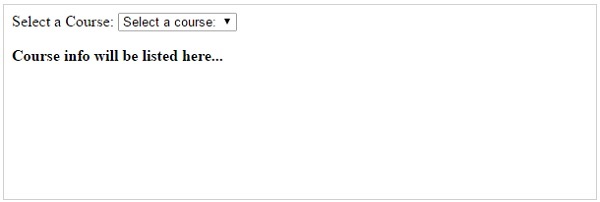
Advertisements
