
- QTP Tutorial
- QTP - Home
- QTP - Introduction
- QTP - Test Automation
- QTP - Environment Setup
- QTP - Record and Play Back
- QTP - Object Repository
- QTP - Actions
- QTP - DataTables
- QTP - Checkpoints
- QTP - Synchronization
- QTP - Smart Identification
- QTP - Debugging
- QTP - Error Handling
- QTP - Recovery Scenarios
- QTP - Environment Variables
- QTP - Library Files
- QTP - Test Results
- QTP - GUI Objects
- QTP - Virtual Objects
- QTP - Accessing Databases
- QTP - Working with XML
- QTP - Descriptive Programming
- QTP - Automation Object Model
- QTP - Frameworks
- QTP - Designing a Framework
- QTP Useful Resources
- QTP - Questions and Answers
- QTP - Quick Guide
- QTP - Useful Resources
- QTP - Discussion
- Selected Reading
- UPSC IAS Exams Notes
- Developer's Best Practices
- Questions and Answers
- Effective Resume Writing
- HR Interview Questions
- Computer Glossary
- Who is Who
QTP Online Quiz
Following quiz provides Multiple Choice Questions (MCQs) related to QTP Framework. You will have to read all the given answers and click over the correct answer. If you are not sure about the answer then you can check the answer using Show Answer button. You can use Next Quiz button to check new set of questions in the quiz.
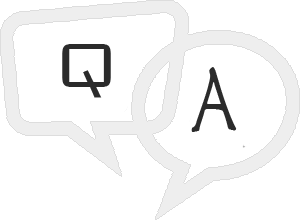
Q 1 - How do you Interrupt/Pause a running session ?
Automation > Pause.
Run > Pause
Tools > Pause
Clicking on Pause button at toolbar
Pressing Pause Keyboard button
Answer : C
Explanation
A run session can be paused by pressing Pause keyboard button or Clicking the pause button or selecting Run > Pause menu option.
Q 2 - Which of the following is a recovery operation available in UFT?
Click Button with label
Click Link with Text
Click Default Button/Press the Enter Key
Click Cancel Button/Press the Enter Key
Mouse Left/Right Click
Press Key or Key Combination
Answer : A
Explanation
The valid recovery operations are Click Default Button/Press the Enter Key, Click Cancel Button/Press the Escape Key, Click Button with Label and Press Key or Key Combination.
Q 3 - Which UFT View Option will show you the repositories associated with each action?
Resources
Information
Script Repository
Active Screen
Answer : B
Explanation
Resources pane shows the repositories associated with each action.
Q 4 - Which checkpoint type uses a query to validate expected value?
Answer : C
Explanation
Database checkpoint is used to query to validate expected value.
Q 5 - Which tab in the Debug Viewer pane allows you to view or change variables or properties?
Answer : A
Explanation
Watch tab in the Debug Viewer pane allows you to view or change variables or properties.
Q 6 - Which operator do you use to concatenate two strings in VBScript?
Answer : A
Explanation
Concatenation can be done either by using & or using '+'
Q 7 - The Documentation cell in Keyword view is ____________.
Answer : A
Explanation
You cannot edit documentation cell in keyword view.
Q 8 - You have created a virtual object collection and now you don't want to use it , what should you do to disable it?
A - Disable virtual objects in Object Identification
B - Disable virtual objects in General options
Answer : B
Explanation
To disable a virtual object collection, select ‘Disable virtual objects in General options'.
Q 9 - What is the syntax to import an excel sheet to Data table ?
A - DataTable.Import "location of .xls file","sheet in .xls file","sheet in data table"
B - DataTable.ImportSheet "location of .xls file","sheet in .xls file","sheet in data table"
C - DataTable.ImportSheet "location of .xls file","sheet in data table","sheet in .xls file"
D - DataTable.ImportSheet "location of .xls file","sheet in .xls file",1
Answer : B
Explanation
The correct syntax for importing a sheet is DataTable.ImportSheet “location of .xls file”,”sheet in .xls file”,”sheet in data table”
Q 10 - Which of the following datatable functions return the column name?
Answer : B
Explanation
getparametername return the column name.