
- SAP HANA Tutorial
- SAP HANA - Home
- SAP HANA Introduction
- SAP HANA - Overview
- In-Memory Computing Engine
- SAP HANA - Studio
- Studio Administration View
- SAP HANA - System Monitor
- SAP HANA - Information Modeler
- SAP HANA - Core Architecture
- SAP HANA Modeling
- SAP HANA - Modeling
- SAP HANA - Data Warehouse
- SAP HANA - Tables
- SAP HANA - Packages
- SAP HANA - Attribute View
- SAP HANA - Analytic View
- SAP HANA - Calculation View
- SAP HANA - Analytic Privileges
- SAP HANA - Information Composer
- SAP HANA - Export and Import
- SAP HANA Reporting
- SAP HANA - Reporting View
- Bi 4.0 Connectivity to HANA Views
- SAP HANA - Crystal Reports
- SAP HANA - Excel Integration
- SAP HANA Security
- SAP HANA - Security Overview
- User Administration & Management
- SAP HANA - Authentications
- SAP HANA - Authorization methods
- SAP HANA - License Management
- SAP HANA - Auditing
- SAP HANA Data Replication
- SAP HANA - Data Replication Overview
- SAP HANA - ETL Based Replication
- SAP HANA - Log Based Replication
- SAP HANA - DXC Method
- SAP HANA - CTL Method
- SAP HANA - MDX Provider
- SAP HANA Monitoring
- SAP HANA - Monitoring and Alerting
- SAP HANA - Persistent Layer
- SAP HANA - Backup & Recovery
- SAP HANA - High Availability
- SAP HANA - Log Configuration
- SAP HANA SQL
- SAP HANA - SQL Overview
- SAP HANA - Data Types
- SAP HANA - SQL Operators
- SAP HANA - SQL Functions
- SAP HANA - SQL Expressions
- SAP HANA - SQL Stored Procedures
- SAP HANA - SQL Sequences
- SAP HANA - SQL Triggers
- SAP HANA - SQL Synonym
- SAP HANA - SQL Explain Plans
- SAP HANA - SQL Data Profiling
- SAP HANA - SQL Script
- SAP HANA Useful Resources
- SAP HANA - Questions and Answers
- SAP HANA - Quick Guide
- SAP HANA - Useful Resources
- SAP HANA - Discussion
- Selected Reading
- UPSC IAS Exams Notes
- Developer's Best Practices
- Questions and Answers
- Effective Resume Writing
- HR Interview Questions
- Computer Glossary
- Who is Who
SAP HANA Online Quiz
Following quiz provides Multiple Choice Questions (MCQs) related to SAP HANA. You will have to read all the given answers and click over the correct answer. If you are not sure about the answer then you can check the answer using Show Answer button. You can use Next Quiz button to check new set of questions in the quiz.
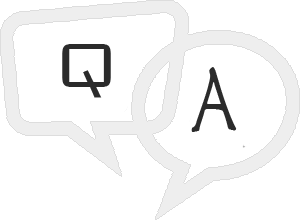
Q 1 - Consider the Data Modeling concept in HANA, Which of the below statement is incorrect about Schema?
A - In Star Schema, you can have multiple fact tables and Dim tables
B - In Star Schema, Dim tables are not normalized
C - In Galaxy Schema, you have multiple fact tables and multiple Dim tables.
D - In Snowflakes schema, you have multiple Dim tables in normalized form.
Answer : A
Explanation
In Star schema, you have one fact table and multiple dim tables.
Q 2 - In a Query panel, Report developer wants to add multiple conditions in a Where clause statement. Which of the operator type should be used?
Answer : C
Explanation
SELECT empno, ename, sal FROM emp WHERE sal >= 1500 AND sal <= 3000; SELECT empno, ename, sal FROM emp WHERE deptno = 10 OR deptno = 20;
Q 3 - A SAP HANA Modeler is using Calculation view with Star Join to add measures from multiple fact tables. Which of the below statement is correct about Calculation view with Star Join?
A - You can only add base Column tables at Star Join level.
B - You can only add Attribute Views or Analytical views at Star Join
C - You can only add Dimension Calculation View at Star Join
D - You can add other Calculation views without Star Join and data type Cube
Answer : C
Explanation
You can only use dimension Calculation views in Calculation view without Star Join.
Q 4 - Which of the below is used to handle queries and manipulates multidimensional data stored in OLAP cubes?
Answer : B
Explanation
HANA can act as both relational as well as OLAP. When we use BW on HANA then we create cubes in BW and HANA will act as relational database and it will always produce a SQL Statement but when we directly access HANA views using OLAP connection then it will act as OLAP and MDX will be generated.
Q 5 - To recover SAP HANA database to the specific point, which of the below recovery type should be used?
Answer : B
Explanation
Point in Time.
Q 6 - Which of the below privilege type is used for Backup/Restore, User Administration, Instance start and stop, etc.?
Answer : B
Explanation
System privileges are used for Backup/Restore, User Administration, Instance start and stop, etc.
Q 7 - While creating a SAP HANA Modeling view, which user parameter allows you to add a new field in the Data Preview that doesn’t exist in database or view level?
Answer : C
Explanation
Calculated column allows you to add a column at report level that doesn’t exist in database or view level.
Q 8 - Consider a SAP HANA system with a permanent license which is about to expire. How many days an administrator has to get it renew after the permanent license is expired.
Answer : A
Explanation
Permanent License keys are valid till the predefine expiration date. License keys specify amount of memory licensed to target HANA installation. They can installed from SAP Market place under Keys and Requests tab. When a permanent License key is expired, a temporary license key is issued which is valid for only 28 days. During this period you have to install a permanent License key again.
Q 9 - Which of the below component in SAP HANA Architecture distributed environment is used to store System landscape and topology information of system?
Answer : A
Explanation
NAME server contains System Landscape information of HANA system. In distributed environment, there are multiple nodes with each node has multiple CPU’s, Name server holds topology of HANA system and has information about all the running components and information is spread on all the components.
Topology of SAP HANA system is recorded here.
It decreases the time in re-indexing as it holds which data is on which server in distributed environment.
Q 10 - Which of the below allows you to load the large amount of data to HANA database by using a text file or via a clipboard?
Answer : A
Explanation
SAP HANA Information Composer. You can perform data loading or manipulation using this tool.
To upload data this can be done in two ways −
- Uploading .xls, .csv file directly to HANA database
- Other way is to copy data to clipboard and copy from there to HANA database.
- It allows data to be loaded along with header.
