
- SAP IDT Tutorial
- SAP IDT – Home
- SAP IDT – Overview & User Interface
- SAP IDT – Resources
- SAP IDT – Creating Universe
- SAP IDT – .unv Universe Introduction
- Dealing With Published Universes
- SAP IDT – Projects
- SAP IDT – Managing Connections
- Managing Resources In Repository
- SAP IDT – Data Foundation Layer
- SAP IDT – Building Data Foundation
- SAP IDT – Qualifiers & Owners
- SAP IDT – Joins In Data Foundation
- SAP IDT – Business Layer
- SAP IDT – Business Layer Properties
- SAP IDT – Folders In Business Layer
- SAP IDT – Business Layer View
- Building Query In Query Panel
- Dependency Among Resources
- SAP IDT – Publishing
- SAP IDT – Security
- Running Query Published Universe
- SAP IDT – Format Editor Overview
- SAP IDT Useful Resources
- SAP IDT - Questions Answers
- SAP IDT - Quick Guide
- SAP IDT - Useful Resources
- SAP IDT - Discussion
- Selected Reading
- UPSC IAS Exams Notes
- Developer's Best Practices
- Questions and Answers
- Effective Resume Writing
- HR Interview Questions
- Computer Glossary
- Who is Who
SAP IDT Mock Test
This section presents you various set of Mock Tests related to SAP IDT. You can download these sample mock tests at your local machine and solve offline at your convenience. Every mock test is supplied with a mock test key to let you verify the final score and grade yourself.
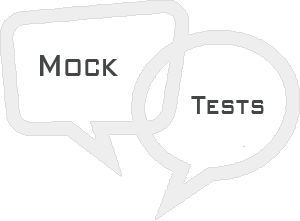
SAP IDT Mock Test I
Q 1 - Which of the following allows you to create a data model as multisource enabled that extracts data from one or more data sources using multiple connections?
Answer : A
Explanation
IDT is multi source enabled means you can extract the data from different data sources while creating a Universe.
Q 2 - Which of the following statement is incorrect about Information Design Tool and UDT?
Answer : B
Explanation
| Universe Design Tool (UDT) | Information Design Tool (IDT) |
|---|---|
| Universe file extension - .unv | Universe file extension - .unx |
| You can’t open .unx file and also it can’t be converted to unv to open in UDT. | You can open unv fileby converting unv file to unx file extension. |
| It is single source enabled. | It is multisource enabled. |
| It can’t be directly connected to Dashboard designer and Crystal Reports latest version. | It can be directly connected to Dashboard designer and Crystal Reports latest version. |
Q 3 - Which of the following connection should be used to create a Universe to be published to resource repository?
Answer : A
Explanation
.cns - secured Repository connection
Q 4 - In IDT, you want to see the existing connections and already created Universes and published to be consumed in BO tools. Which of the following component in IDT, you can check this?
Answer : D
Explanation
Repository Resources −
Once you connect to Repository, you can retrieve all the objects that are designed and published to that repository.
Q 5 - Which of the following option can be used if you want to transform table and column name to user friendly names?
Answer : D
Q 6 - You want to create a Relational connection in IDT that points to SAP HANA database, which of the following database middleware drivers you should select?
Answer : C
Q 7 - To build a Universe on ERP, you can create a Single source Data Foundation to support local connections but it doesn’t support Joins and calculated columns between tables inserted from an ERP connection?
Answer : A
Explanation
You can build a universe on SAP ERP by using Data Foundation in IDT. You have to create a Relational connection to ERP data source, Info sets, SAP Queries, and ABAP functions are treated as tables in the connection.
You can create a Single source Data Foundation to support local connections but it doesn’t support Joins and calculated columns between tables inserted from an ERP connection.
To use calculated column, Joins, you need to create a Data foundation that is multisourceenabled on a secured connection.
Q 8 - To design a Universe on SAP BW, you should use a data foundation based on single source enabled structure. All the tables and Joins in SAP BW are automatically imported to Data Foundation?
Answer : B
Explanation
If you want to use SAP BW to design a Universe, you should use a data foundation based on multi source enabled structure. All the tables and Joins in SAP BW are automatically imported to Data Foundation. When a Business Layer is created on Data Foundation, all objects are automatically moved to Business Layer.
Q 9 - To create multilingual Universe in Information Design tool, which of the following option should be used to determine language of metadata in query panel?
Answer : E
Explanation
Go to Information Design Tool → Preferences → Data Foundation Editor → Preferred Viewing Locale determines the language of the metadata and data in the Query Panel.
Q 10 - To use .unv Universes in IDT, you first need to convert them. Which of the following can be converted in Information Design Tool?
A - Relational Universes created using SAP BusinessObjects 4 UDT tool or Desktop edition
B - Relational Universes designed in SAP BusinessObjects Enterprise XI3 design tool
Answer : C
Explanation
To use .unv Universes in IDT, you first need to convert them. You can convert below unv Universes in Information Design Tool −
Relational Universes created using SAP BusinessObjects 4 UDT tool or Desktop edition.
Relational Universes designed in SAP BusinessObjects Enterprise XI3 design tool.
Q 11 - When you perform project synchronization, synchronization status- A resource was changed in shared project but not in local project represents?
Answer : C
Explanation
Different Synchronization status −
- Added Locally − A resource is added in local project but not in shared project.
- Changed Locally − A resource was changed in local project but not in shared project.
- Deleted Locally −A resource was deleted in local project but still exists in shared project.
- Added on server − A resource is not in local project but exists in shared project.
- Changed on server − A resource was changed in shared project but not in local project.
- Deleted on server − A resource exists in local project but was deleted in shared project.
- Synchronize − Both resources are identical.
Q 12 - To connect to SAP NetWeaver BW, Which of the following middleware should be used to provide access to BEx query?
Answer : C
Explanation
BICS client −
To connect to SAP NetWeaver BW, you can use SAP BICS client middleware to provide access to BEx query.
Answer Sheet
| Question Number | Answer Key |
|---|---|
| 1 | A |
| 2 | B |
| 3 | A |
| 4 | D |
| 5 | D |
| 6 | C |
| 7 | A |
| 8 | B |
| 9 | E |
| 10 | C |
| 11 | C |
| 12 | C |