
- SAP IDT Tutorial
- SAP IDT – Home
- SAP IDT – Overview & User Interface
- SAP IDT – Resources
- SAP IDT – Creating Universe
- SAP IDT – .unv Universe Introduction
- Dealing With Published Universes
- SAP IDT – Projects
- SAP IDT – Managing Connections
- Managing Resources In Repository
- SAP IDT – Data Foundation Layer
- SAP IDT – Building Data Foundation
- SAP IDT – Qualifiers & Owners
- SAP IDT – Joins In Data Foundation
- SAP IDT – Business Layer
- SAP IDT – Business Layer Properties
- SAP IDT – Folders In Business Layer
- SAP IDT – Business Layer View
- Building Query In Query Panel
- Dependency Among Resources
- SAP IDT – Publishing
- SAP IDT – Security
- Running Query Published Universe
- SAP IDT – Format Editor Overview
- SAP IDT Useful Resources
- SAP IDT - Questions Answers
- SAP IDT - Quick Guide
- SAP IDT - Useful Resources
- SAP IDT - Discussion
- Selected Reading
- UPSC IAS Exams Notes
- Developer's Best Practices
- Questions and Answers
- Effective Resume Writing
- HR Interview Questions
- Computer Glossary
- Who is Who
SAP IDT Online Quiz
Following quiz provides Multiple Choice Questions (MCQs) related to SAP IDT. You will have to read all the given answers and click over the correct answer. If you are not sure about the answer then you can check the answer using Show Answer button. You can use Next Quiz button to check new set of questions in the quiz.
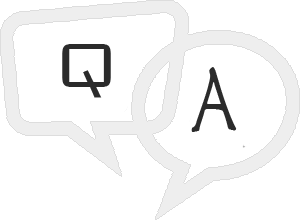
Q 1 - Which of the following allows you to create a data model as multisource enabled that extracts data from one or more data sources using multiple connections?
Answer : A
Explanation
IDT is multi source enabled means you can extract the data from different data sources while creating a Universe.
Q 2 - To create multilingual Universe in Information Design tool, which of the following option should be used to determine language of metadata in query panel?
Answer : E
Explanation
Go to Information Design Tool → Preferences → Data Foundation Editor → Preferred Viewing Locale determines the language of the metadata and data in the Query Panel.
Q 3 - Which of the following pane in Data Foundation editor allows you to create Aliases and Contexts, LOV’s and parameters?
Answer : C
Explanation
Using browsing pane, you can work on different elements in data foundation like connections, Data Foundation, Aliases and Contexts, LOV’s and parameters.
Q 4 - Which of the following can be used to break the loops in Data Foundation when you are not able break loop using an Alias table?
Answer : C
Explanation
Context are also used to break the loops in Data Foundation when you are not able to break loop using an Alias table.
When you have multiple fact tables that are connected to a single dimension table, you create a Context for each fact table in this case.
Q 5 - Which of the following feature can be used to facilitate custom drill down between objects from same or different classes according to user requirement?
Answer : A
Q 6 - In Dashboard designer, which of the following is a part of component browser?
Answer : D
Q 7 - Which of the following property of a component is used to set the Blank cell, visibility, range limit, etc.?
Answer : B
Explanation
Behavior −
It is used to set behavior of component in the model - limits, Blank cell, visibility, etc.
Q 8 - In SAP Dashboards, you can apply same layout, appearance and formatting to data models when you need all models with same look?
Answer : A
Explanation
Using themes, you can apply same layout, appearance and formatting to data models when you need all models with same look. Theme provides you with a color scheme but you can customize it as per requirement.
To apply a theme, go to Format → Theme
Q 9 - Which of the following preview options is/are not available under SAP Dashboard?
Answer : D
Q 10 - You want to insert huge amount of data in spreadsheet in Dashboard designer. Which of the following option you should use to make it performance optimized and use large dataset?
Answer : C
Explanation
In case you have large amount of data in spreadsheet, you can create multiple tabs.