
- SAP Lumira Tutorial
- SAP Lumira - Home
- SAP Lumira - Overview
- SAP Lumira - Data Sources
- SAP Lumira - Data Acquisition
- SAP Lumira - Editing Acquired Data
- SAP Lumira - Viewing Connections
- SAP Lumira - Working with Excel Files
- SAP Lumira - Working with CSV Files
- SAP Lumira - Connecting HANA Views
- SAP Lumira - Download from HANA
- SAP Lumira - Universe as a Data Src
- SAP Lumira - Using Query with SQL
- SAP Lumira - Working Modes
- SAP Lumira - Prepare Phase
- SAP Lumira - Visualize Phase
- SAP Lumira - Compose Phase
- SAP Lumira - Share Phase
- SAP Lumira - New Document
- SAP Lumira - Creating Charts
- SAP Lumira - Chart Types
- SAP Lumira - Conditional Formatting
- SAP Lumira - Preparing Data in Tab
- SAP Lumira - Editing Data
- SAP Lumira - Numbers & Dates
- SAP Lumira - Enriching Data
- SAP Lumira - Working with Datasets
- SAP Lumira - Visualizing Data
- SAP Lumira - Legend Colors
- SAP Lumira - Creating Stories
- SAP Lumira - Slideshows
- SAP Lumira - Customizing Stories
- Lumira - Charts, Stories & Datasets
- SAP Lumira - Publishing Datasets
- SAP Lumira Useful Resources
- SAP Lumira - Questions Answers
- SAP Lumira - Quick Guide
- SAP Lumira - Useful Resources
- SAP Lumira - Discussion
- Selected Reading
- UPSC IAS Exams Notes
- Developer's Best Practices
- Questions and Answers
- Effective Resume Writing
- HR Interview Questions
- Computer Glossary
- Who is Who
SAP Lumira Online Quiz
Following quiz provides Multiple Choice Questions (MCQs) related to SAP Lumira. You will have to read all the given answers and click over the correct answer. If you are not sure about the answer then you can check the answer using Show Answer button. You can use Next Quiz button to check new set of questions in the quiz.
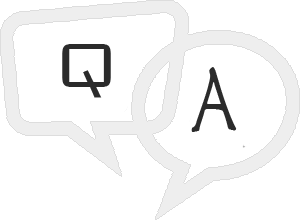
Q 1 - When you open SAP Lumira, which of the following is not a valid tab in Lumira?
Answer : D
Explanation
When you login to Lumira Data visualization tool, there are 4 tabs at the top:
Prepare
This is used to import data set in SAP Lumira. Data cleansing is done and converted into the appropriate measures or attributes for the reports.
You can add new custom calculations here.
Visualize
This tab is used to add graphs and charts on the data that has been imported and organized in Prepare tab. You can add different attributes and measures to Label axis.
Compose
This is used to create stories and presentation, including background colors, titles, pictures, and text.
Share
This tab is used to publish your visualizations to different platforms or with different set of users in BI Repository.
Q 2 - Universes that are created with .unx extension using Information Design Tool/.unv files created in UDT and published to BI repository can be used as data source in SAP Lumira. Which of the following parameter value is not required normally to connect to Universe?
Answer : C
Explanation
Enter the Credential details for Universe −
- Host name
- User Name
- Password
- Authentication Type
- Click on Connect option
Q 3 - Which of the following is default chart type in SAP Lumira?
Answer : A
Q 4 - You want to configure AD authentication in SAP Lumira desktop. Which of the following configuration path has to be defined?
Answer : C
Q 5 - Which of the following feature allows to display data at different granularity level and you can drill up/down at different levels for better understanding of relationship between objects.
Answer : A
Explanation
When acquired dataset contains data that can be converted to hierarchies like Time hierarchy or Region hierarchy. Hierarchies are used to display data at different granularity level and you can drill up/down at different levels for better understanding of relationship between objects.
Q 6 - To change the color of charts in SAP Lumira, which of the following option you should use?
Answer : A
Explanation
You can change the color of charts in SAP Lumira. To do this Go to File → Preferences
New window will open. Go to charts and you can select different colors as per the requirement.
Q 7 - Which of the following options allow you to add images from local machine in Lumira story?
Answer : C
Explanation
You can also add images from local machine. Go to Pictures and click on + sign
Q 8 - When you select option-To publish to HANA, only dataset is published to HANA server and not visualizations.
Answer : A
Q 9 - You can add a hyperlink to an external web page, or to another page in the same story. The hyperlink can be added to highlighted text in text boxes, pictograms, shapes, and pictures?
Answer : A
Q 10 - To add a dynamic text to a story, which of the following option can be used?
Answer : C
Explanation
In the Compose room, select the page to add dynamic text to. Select the text element and position the pointer where you want to insert dynamic text. You can also highlight existing text you want to change to dynamic text. On the TEXT PROPERTIES panel, select the Add or Edit Dynamic Text icon
