
- SAP Webi Tutorial
- SAP Webi - Home
- SAP Webi - Overview
- SAP Webi - BI Launchpad
- SAP Webi - BI Preferences
- SAP Webi - Application Modes
- SAP Webi - Creating Documents
- Editing & Opening Documents
- Web Intelligence Sending Documents
- SAP Webi - Managing Reports
- SAP Webi - Using Queries
- SAP Webi - Queries Using Universe
- SAP Webi - Queries Using Bex
- Queries Using Analysis View
- SAP Webi - Query Filters
- SAP Webi - Query Filter Types
- SAP Webi - Ranking Data
- SAP Webi - Working With Reports
- SAP Webi - Breaks
- SAP Webi - Sorts
- SAP Webi - Charts
- SAP Webi - Conditional Formatting
- SAP Webi - Filtering Report Data
- SAP Webi - Input Controls
- SAP Webi - Formulas and Variables
- SAP Webi - Drill Options in Reports
- SAP Webi - Sharing Reports
- SAP Webi - Merge Dimension
- SAP Webi Useful Resources
- SAP Webi - Questions Answers
- SAP Webi - Quick Guide
- SAP Webi - Useful Resources
- SAP Webi - Discussion
- Selected Reading
- UPSC IAS Exams Notes
- Developer's Best Practices
- Questions and Answers
- Effective Resume Writing
- HR Interview Questions
- Computer Glossary
- Who is Who
SAP Webi Online Quiz
Following quiz provides Multiple Choice Questions (MCQs) related to SAP Webi. You will have to read all the given answers and click over the correct answer. If you are not sure about the answer then you can check the answer using Show Answer button. You can use Next Quiz button to check new set of questions in the quiz.
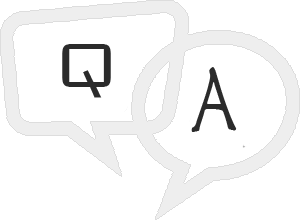
Q 1 - When you open an existing report in WebI, which of the below mode allows you to create new data provider, change an existing data source or rename a data provider and all tool options are disabled?
Answer : A
Explanation
Data Application Mode −
In this mode, you can create new data provider, change an existing data source or rename a data provider. You can also create, edit and manage queries which is used to pass data to reports.
In Data mode, it shows the list of all the available data providers and all the options in tool mode are disabled in this mode.
Q 2 - Which method can you use to combine queries in Webi Rich Client?
Answer : A
Explanation
Minus and Intersect can be used to combine queries in a Webi document.
Q 3 - You want to create queries from multiple data sources in a Webi document? Which of the following feature you should use?
Answer : E
Explanation
This option allows you to merge the data from different data sources. Assume that you have created Query 1 and Query 2 in Query Panel. When you combine both the queries in a single WebI report, objects from both the queries are shown in list of available objects. To use, go to Data Access → Merge
Q 4 - Which of the following tool is used to manage user rights in BO repository?
Answer : C
Explanation
Users are normally created by Business Objects Administrator. CMC is used to create user profiles to login to BO tools.
Q 5 - Which of the following represent a calculation Context?
Answer : C
Q 6 - To create a BICS connection in CMC, which provider you should choose?
Answer : B
Explanation
You can create a BICS connection in CMC or also in Information Design Tool. A connection can be created to a single BEx query or to an Info Provider in BW.
Q 7 - Where do formulas get store when you use in a Webi report?
Answer : C
Q 8 - What is the maximum number of alerters you can use in Webi document?
Answer : C
Q 9 - Which of the following is not a type of Report filter in Webi rich client?
Answer : C
Explanation
Types of Report Filters −
You can create below types of report filters.
Standard Report Filters −
These filters are used to filter on a single value or lists of values. These are most flexible type of report filters.
Simple Report Filters −
They provide an easy way to create filters using Equal to operator. These filters apply on single value.
Q 10 - Where you can check report filters in a Webi report?
A - Filter Panel → Show Report Filters
B - Tool Bar → Show/Hide filter pane
